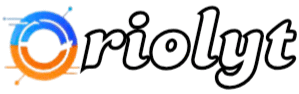In today’s world of research, the tools you use can make or break your project. Whether you’re analyzing survey responses, interview transcripts, or large datasets, having the right software is essential—not just to get the job done, but to do it efficiently and with confidence.
This guide breaks down the best tools for researchers in 2025, categorized by purpose and type of data. Whether you’re handling numbers or words, there’s something here for you.
🔢 Quantitative Data Tools (for Numbers)
1. Excel
Still a go-to for many, especially for small to medium-sized datasets. Ideal for quick calculations, graphs, pivot tables, and basic data cleaning.
- Strengths: Easy to learn, widely available, integrates well with other Microsoft tools.
- Limitations: Not suited for advanced statistics or automation; error-prone for large datasets.
2. SPSS
Designed for researchers who need to run statistical tests without writing code. Popular in psychology, education, health sciences, and sociology.
- Strengths: Intuitive interface; supports descriptive stats, t-tests, ANOVA, regression, and factor analysis.
- Limitations: Costly; not ideal for large-scale or automated analysis.
3. Stata
Favored in public health, economics, and epidemiology for its power and speed in handling complex statistics and longitudinal data.
- Strengths: Excellent for regression modeling, survival analysis, and panel data; built-in do-file system enhances reproducibility.
- Limitations: Steep learning curve; pricey for students without institutional access.
4. R
A statistical programming language used by data scientists and researchers alike. Known for precision, flexibility, and data visualization.
- Strengths: Open-source, massive package ecosystem (e.g., ggplot2, dplyr, lme4), reproducible workflows via R Markdown.
- Limitations: Requires coding; beginners may need time to adapt.
5. Python
A general-purpose language that’s increasingly used in research for data science, automation, and machine learning.
- Strengths: Versatile, scalable, great for merging quantitative + qualitative tasks; rich libraries like pandas, scikit-learn, and matplotlib.
- Limitations: Steeper learning curve; needs a structured coding approach.
🗣️ Qualitative Data Tools (for Text and Audio/Video)
1. NVivo
Well-known for its ability to handle large volumes of unstructured data—from interviews to policy documents.
- Strengths: Powerful coding, advanced queries, visualizations like word clouds and mind maps; supports mixed media and survey imports.
- Limitations: Expensive; users need training to unlock full functionality.
2. ATLAS.ti
Robust software for handling text, audio, video, and images in qualitative research. Excellent for building theory from the ground up.
- Strengths: Smart document linking, multimedia coding, flexible workspace for theory-building.
- Limitations: Interface can feel less intuitive; requires setup and learning.
3. Dedoose
A cloud-based platform ideal for mixed-methods and team-based research projects.
- Strengths: Real-time collaboration, visual data matrices, strong support for linking qualitative data to demographic variables.
- Limitations: Internet-dependent; monthly cost adds up over time.
🔄 Mixed Methods Tools (Quant + Qual)
1. MAXQDA
Designed from the ground up for mixed-methods research. Allows researchers to analyze transcripts and link codes to numeric survey data.
- Strengths: Seamlessly integrates qualitative codes with demographic or survey data; includes statistics module, visualization tools, and memo tracking.
- Limitations: Paid license; beginners may take time to get oriented with the interface.
2. Dedoose
Also earns a spot here because of its strength in merging qualitative excerpts with quantitative attributes like age, gender, or site location.
- Strengths: Affordable; excellent for collaborative, multi-site studies; browser-based with no installation needed.
- Limitations: Lacks some deep visualization features of NVivo/MAXQDA.
3. NVivo + Excel/SPSS Stack
Many researchers use NVivo for coding and export summary data to Excel or SPSS for statistical analysis.
- Strengths: Leverages the best of both tools; great if you already know SPSS or Excel.
- Limitations: Workflow can be fragmented without a clear analysis plan.
💻 Can Python Be Used for Mixed Methods?
Yes—but it’s DIY-style.
Python isn’t a drag-and-drop tool like NVivo or MAXQDA, but it can absolutely handle mixed-methods research if you’re comfortable with code. You can:
- Use pandas and numpy for numerical data.
- Use nltk, spaCy, or transformers for text analysis (e.g., sentiment, topic modeling).
- Visualize both with matplotlib or seaborn.
- Combine insights in Jupyter Notebooks for reproducibility.
Best for: large datasets, multilingual analysis, automation-heavy projects, or when cost is a concern.
🧭 How to Choose the Right Tool (Quick Decision Guide)
| 📌 Use Case | 🛠️ Recommended Tool |
|---|---|
| Small surveys, quick stats | Excel |
| Descriptive/inferential stats (no coding) | SPSS |
| Panel or survival data | Stata |
| Advanced statistics & visualization | R |
| Data analysis + automation | Python |
| Thematic coding of transcripts | NVivo or ATLAS.ti |
| Multimedia (audio, video, text) analysis | ATLAS.ti |
| Budget mixed-methods + team collaboration | Dedoose |
| In-depth mixed-methods (single researcher) | MAXQDA |
| Open-source qualitative coding (basic) | QDA Miner Lite |
🧠 Final Thoughts
The best tool isn’t always the most advanced—it’s the one that fits:
- ✅ Your data type
- 👥 Your team size
- 🛠️ Your skills
- 💸 Your budget
If you’re just getting started:
- Begin with Excel or SPSS for numbers.
- Try NVivo, MAXQDA, or Dedoose for text and mixed data.
- Learn R or Python as you grow into more advanced needs—they’ll give you more control and flexibility over time.
Bottom line: The right tool can save you weeks of confusion—and help you focus on the insights that matter.
Pro Tip: Your university probably offers free licenses for most of these – check before paying!
Which tool has been your research lifesaver? Battle it out in the comments below.